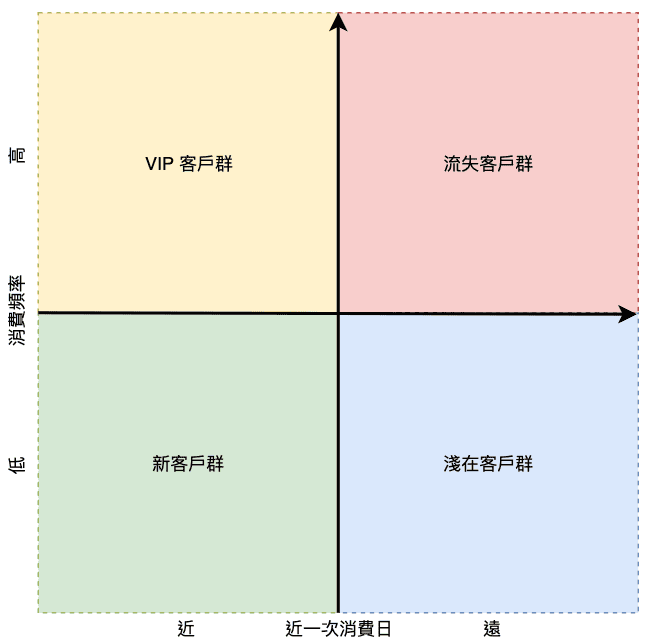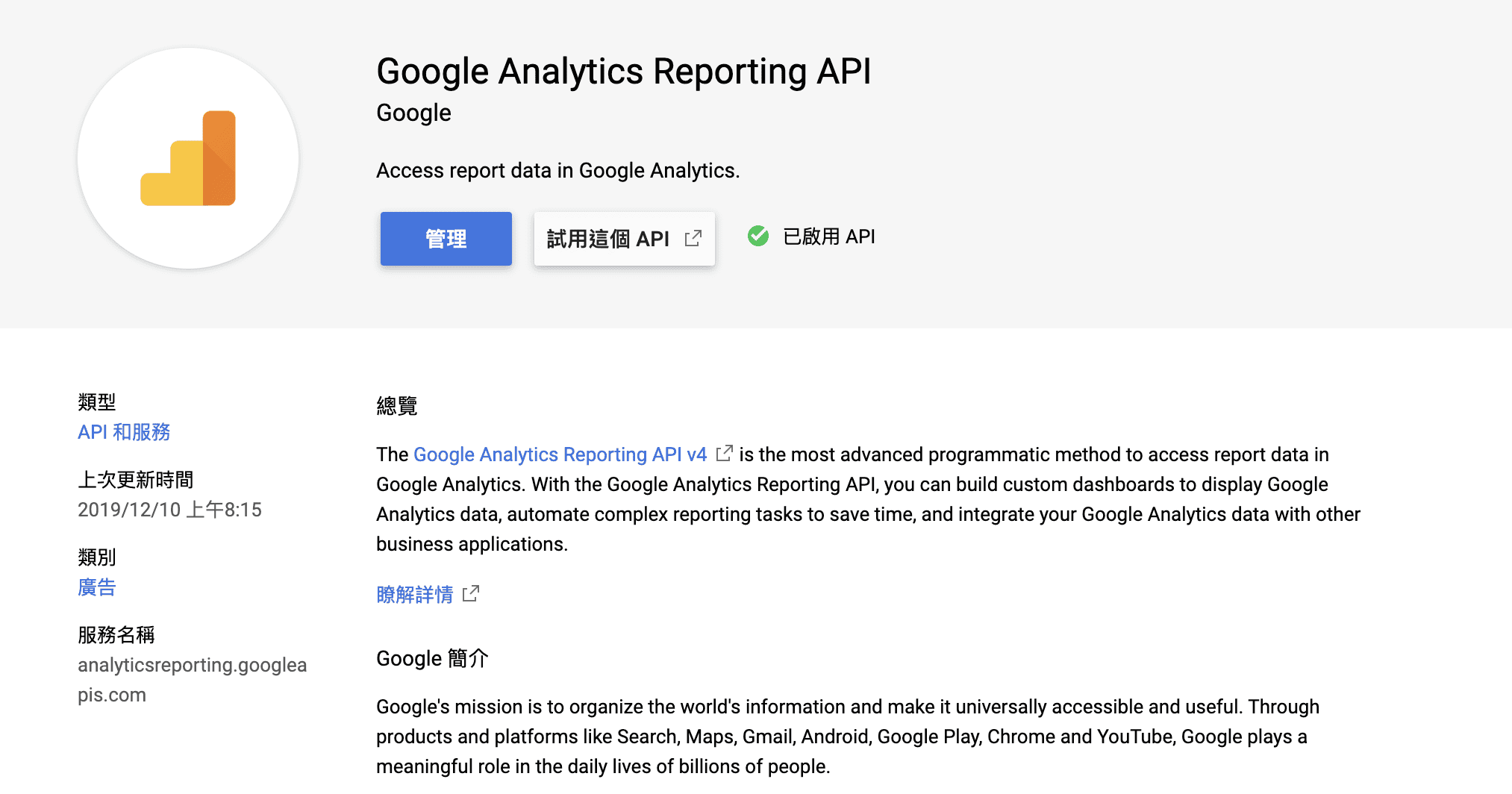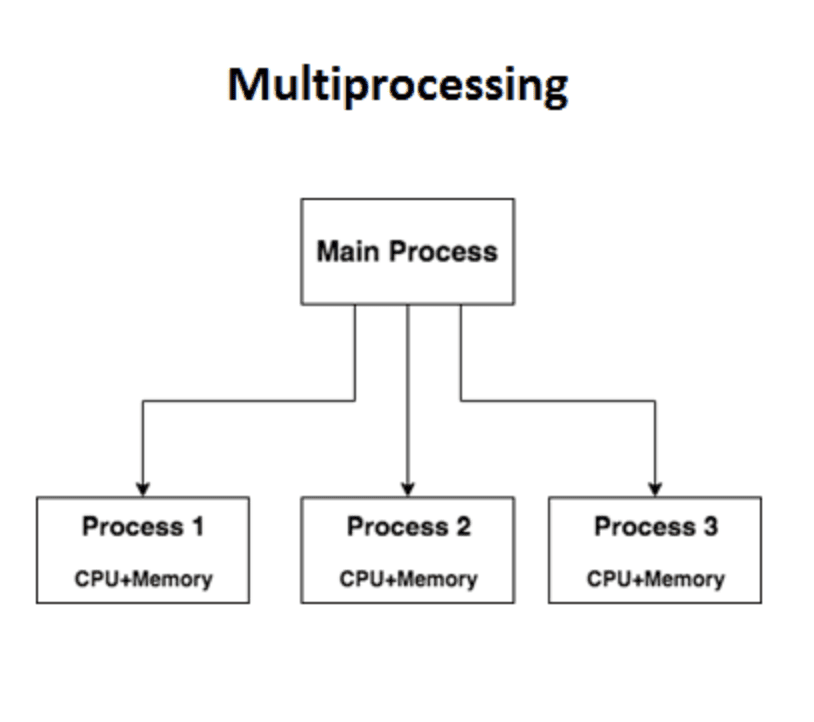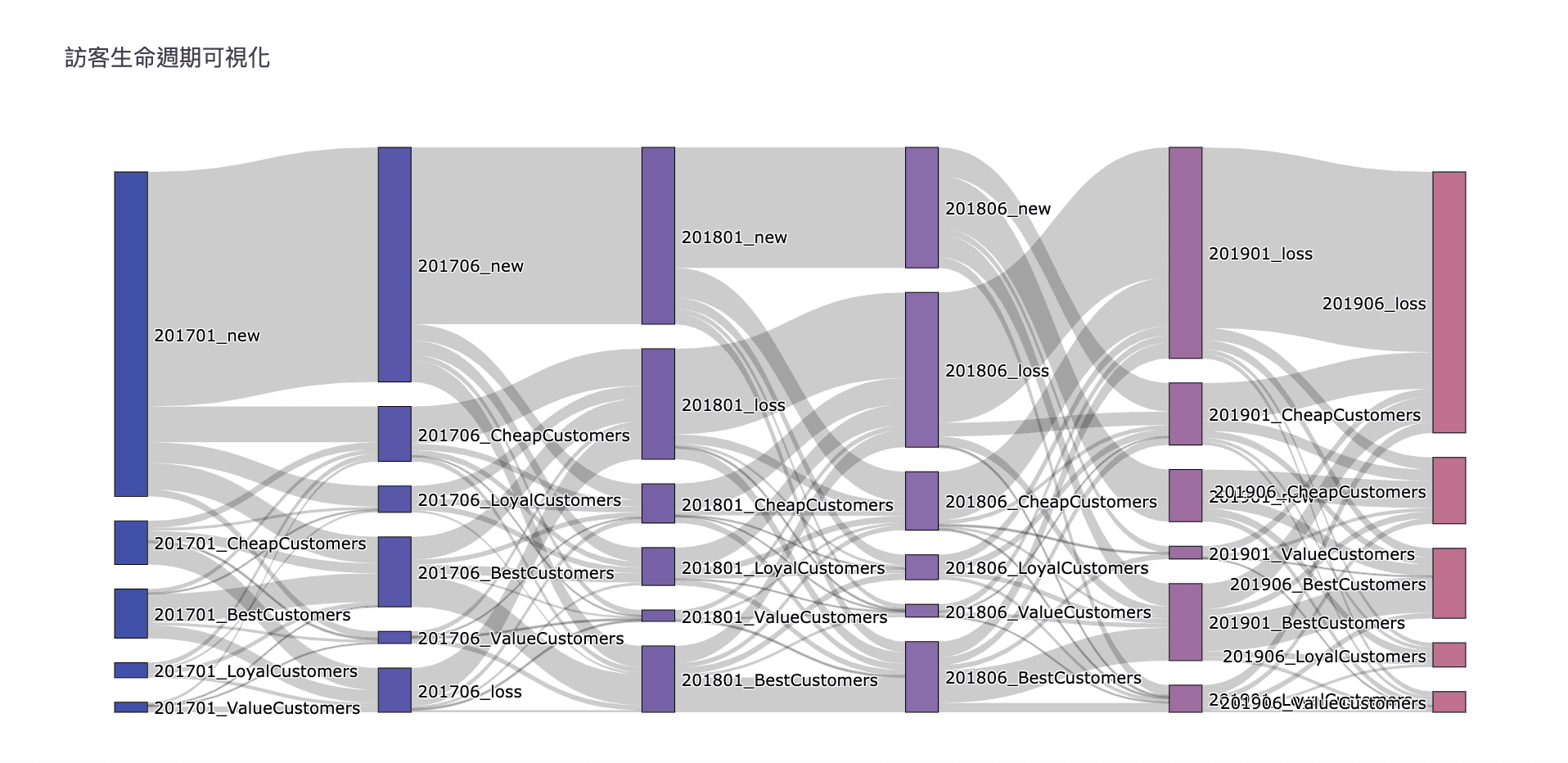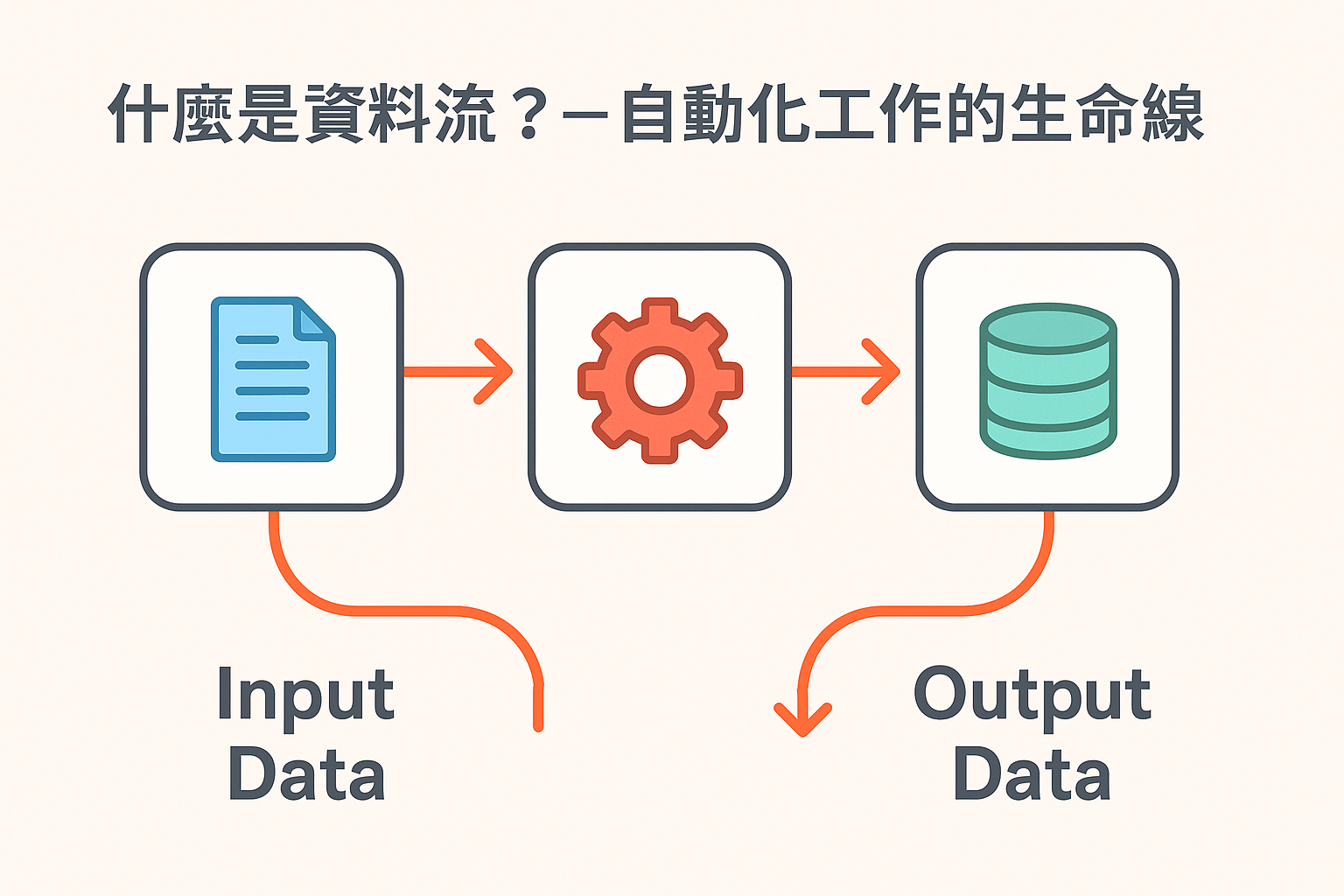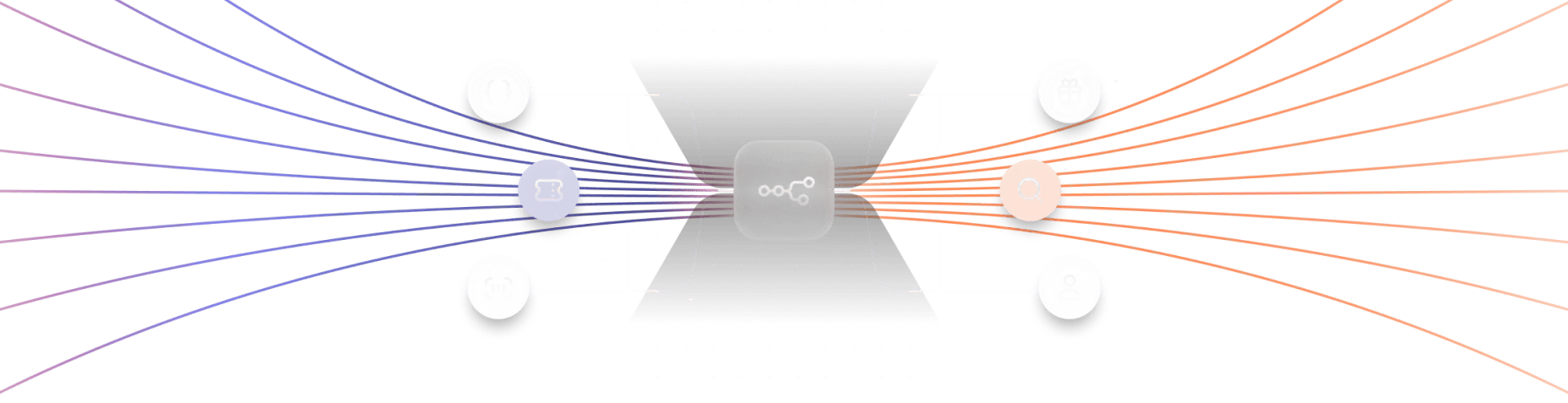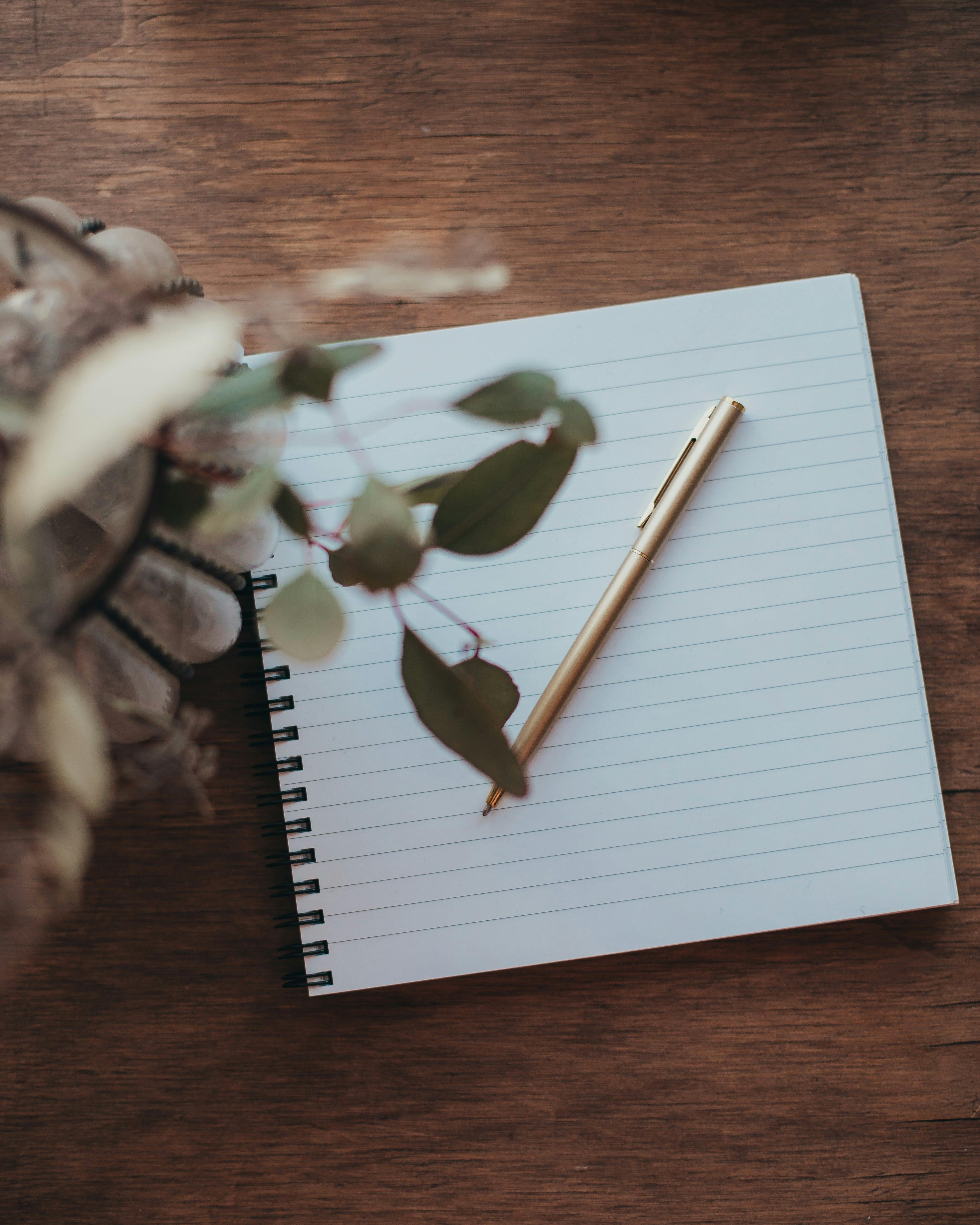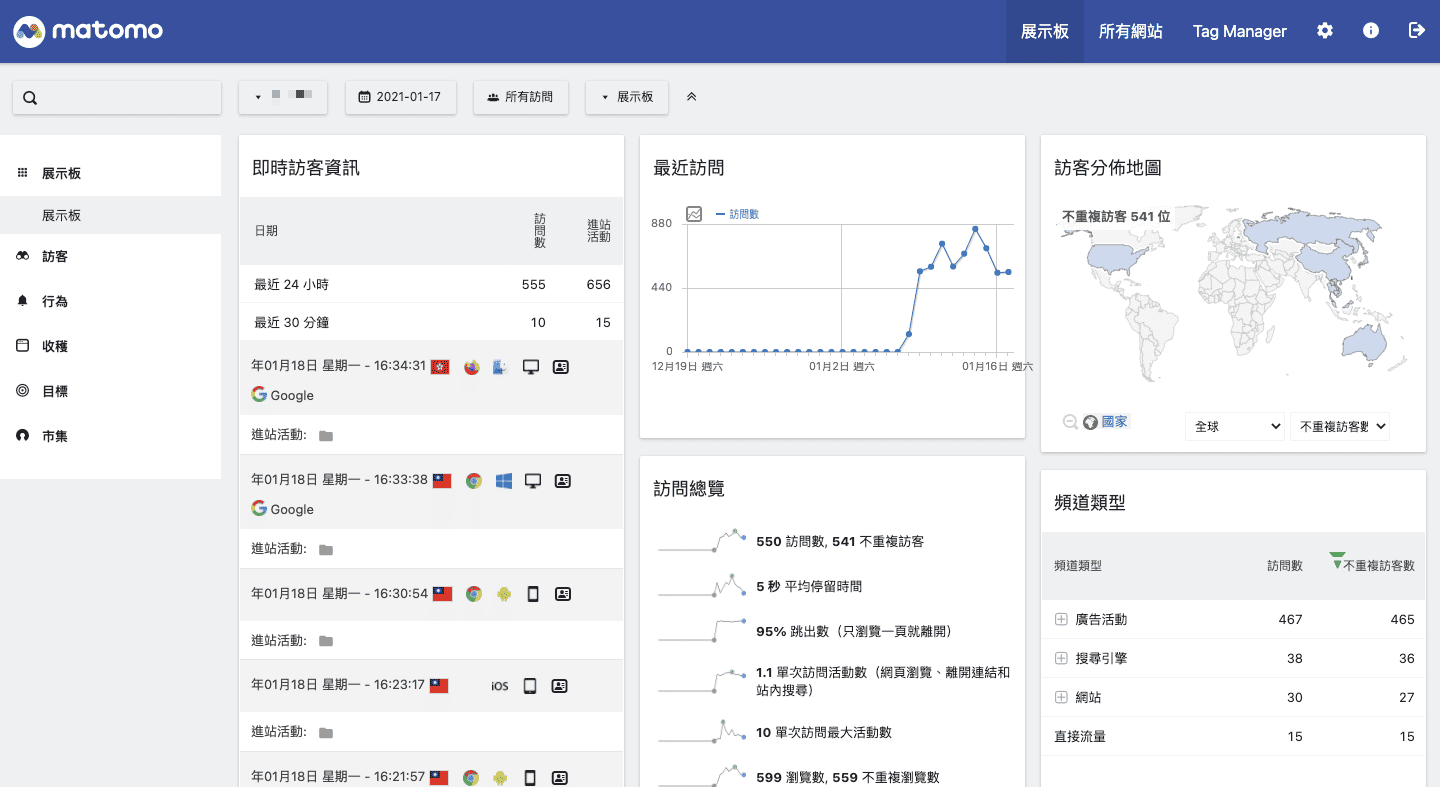NetworkX 用於建立網絡模型、繪製網路圖、分析網絡結構等等的算法以及一些基本的繪圖工具。
創建 Graph
networkx 有四種圖,分別為無向圖、有向圖、多重邊無向圖、多重邊有向圖。
1
2
3
4
5
6
7
| import networkx as nx
G = nx.Graph()
G = nx.DiGraph()
G = nx.MultiGraph()
G = nx.MultiDiGraph()
|
添加節點
1
2
| G.add_node('A')
G.add_nodes_from(['B','C'])
|
添加邊與權重
1
2
3
4
5
| G.add_edge('A', 'D', weight=0.8)
G.add_edges_from([
('B','C', {'weight': 0.3}),
('C','A', {'weight': 0.6})
])
|
刪除
1
2
3
4
5
6
7
8
|
G.remove_node('BC')
G.remove_edge('A', 'D')
G.clear()
|
另外也可以從 DataFrame 載入
1
2
3
4
5
6
7
8
9
10
11
| import pandas as pd
df = pd.DataFrame(
[('A', 'D', 0.3),
('A', 'B', 0.7),
('B', 'E', 0.6),
('C', 'E', 0.2),
('D', 'E', 0.2)],
columns=['src', 'dst', 'weight']
)
G = nx.from_pandas_edgelist(df, 'src', 'dst', edge_attr='weight')
|
繪圖 nx.draw()
需要使用 matplotlib
1
2
3
4
| import matplotlib.pyplot as plt
nx.draw(G)
plt.show()
|

詳解 nx.draw()
1
2
3
4
5
6
7
8
9
10
11
12
13
14
15
16
17
18
19
20
21
22
23
| G: networkx 圖
pos: 佈局指定節點排列形式
node_size: 節點大小(預設300)
node_color: 節點顏色(預設紅色)
node_shape: 節點形狀(預設o)
alpha: 透明度(預設1.0 不透明, 0為完全透明)
width: 邊線的寬度(預設1.0)
edge_color: 邊線顏色(預設黑色)
style: 邊線的樣式(solid|dashed|dotted|dashdot)
with_labels: 節點是否帶標籤
font_size: 標籤字體大小(預設12)
font_color: 標籤字體顏色(預設黑色)
|
pos
1
2
3
4
5
| nx.random_layout:隨機分佈
nx.circular_layout:節點在圓環上均勻分佈
nx.shell_layout:節點在同心圓上分佈
nx.spring_layout: 用 Fruchterman-Reingold 演算法排列節點
nx.spectral_layout:根據圖的拉普拉斯特徵向量排列節
|
範例:
1
2
3
4
5
6
7
8
9
10
11
12
| plt.figure(1, figsize=(8,8))
nx.draw(
G,
pos=nx.spring_layout(G),
node_color='b',
edge_color='r',
with_labels=True,
font_size=15,
node_size=40,
width=0.7
)
plt.show()
|